Suiet Suiウォレットとは何ですか?Suiウォレットの使用方法は?
This article introduces what a Sui wallet is, what Suiet wallet is, how to download Suiet wallet and detailed instructions on the features. Web3 beginners friendly!
What is Sui?
“Sui is the first permissionless Layer 1 blockchain designed from the ground up to enable creators and developers to build experiences that cater to the next billion users in Web3.
Sui is a decentralized, proof-of-stake blockchain with high throughput and low-latency management of assets. Sui uses Move, an open-source programming language for building smart contracts.”
Reference, https://sui.io/
What is a Sui wallet and What is Suiet?
Simply speaking, a Sui crypto wallet is used to store, manage, and trade your tokens, NFTs and other digital assets on the Sui blockchain. A good Sui wallet ensures your ownership of your digital assets and can act as a gateway for you to interact with the blockchain.
Suiet is a Sui wallet that helps your Web3 journey easily and safely on the Sui blockchain.
Suiet is designed for everyone and tracks nothing from users, with everything open-sourced.
Currently, what you can do with Suiet:
Create and import your customized Sui wallet
Make SUI crypto transactions with full control
Manage your NFTs on Sui.
Suiet Wallet Kit to connect with ALL Sui wallets for Sui Dapps(will be introduced in future articles!)
How do I get my Suiet Sui wallet?
Two easy steps and you are good to go. This should take less than a minute!
Go to Suiet official website👉 https://suiet.app/
Download your Suiet wallet from Chrome Web Store, add to your chrome and you are done!
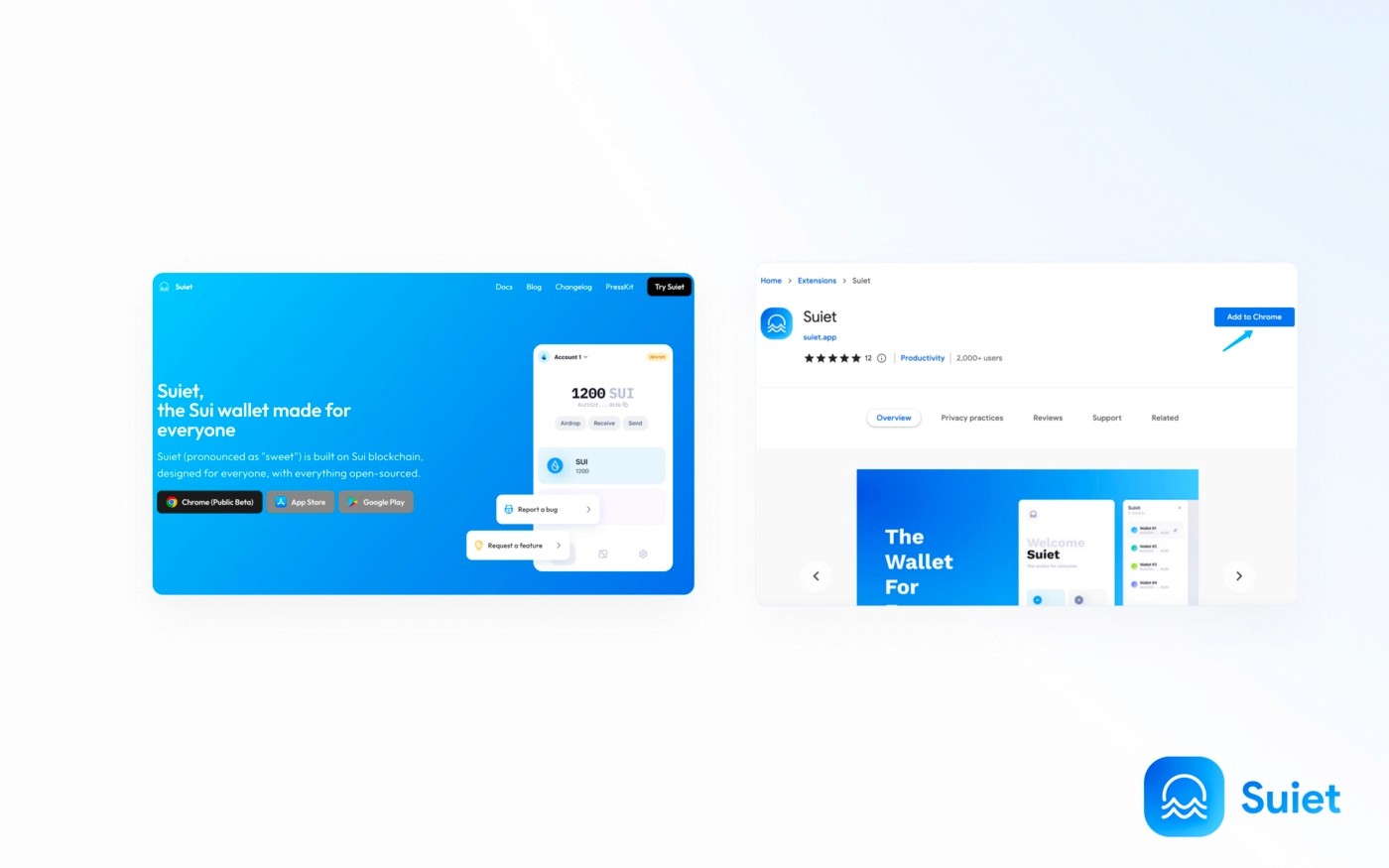
Create a new wallet
Once you get your Suiet, let’s try to create a new Sui wallet now!
Simply click “Create New” and set up your password. You can create several Sui wallets if needed.
Suiet also provides a recovery phrase to back up your private key in case you forget your private key.
Your private key and recovery phrase need to be kept absolutely confidential. Make sure you keep them SAFE away from others. Because if others know your private key/recovery phrase, they can take away your assets.
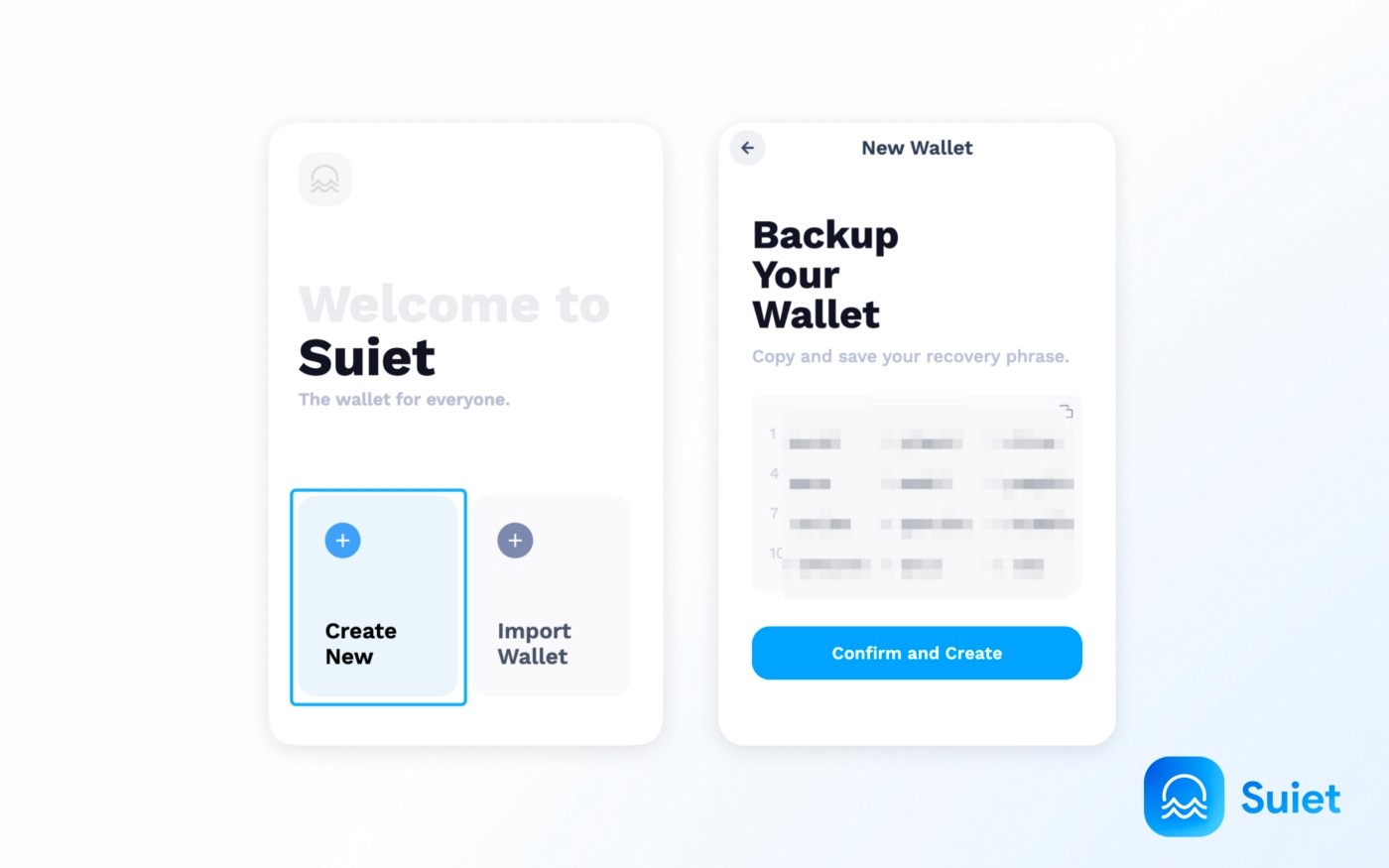
Import an existing wallet
Suiet helps you manage more than one wallet!
To import an existing wallet, simply paste the recovery phrase or your private key. And you are done!
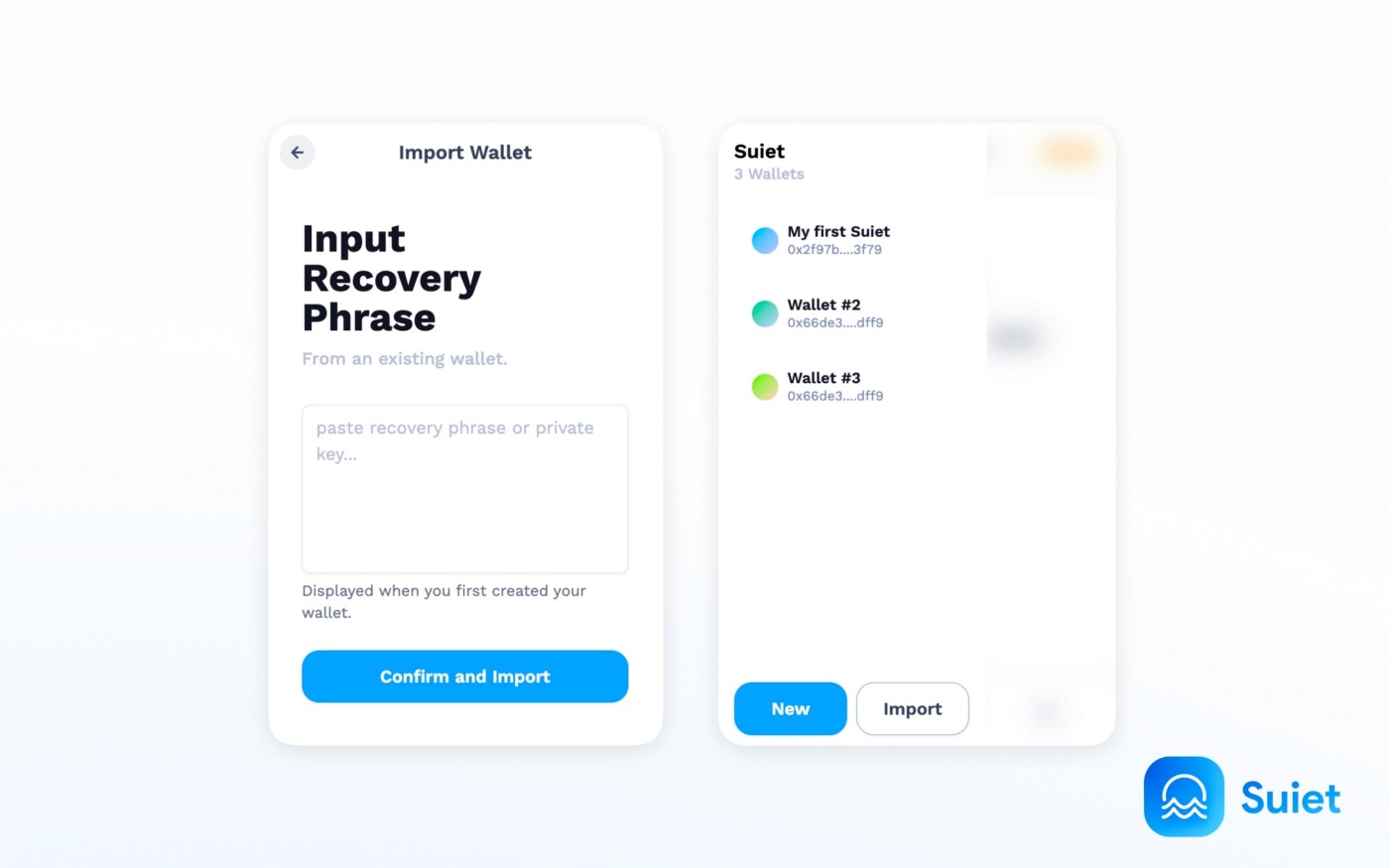
Make SUI transactions
Send SUI tokens
Let’s get some SUI airdrop first ;).
Click on the “Airdrop” button to get your testnet SUI tokens!
Next, click “Send” on the homepage. Fill in the address and amount of SUI tokens you would like to send, double check before you click that blue send bar.
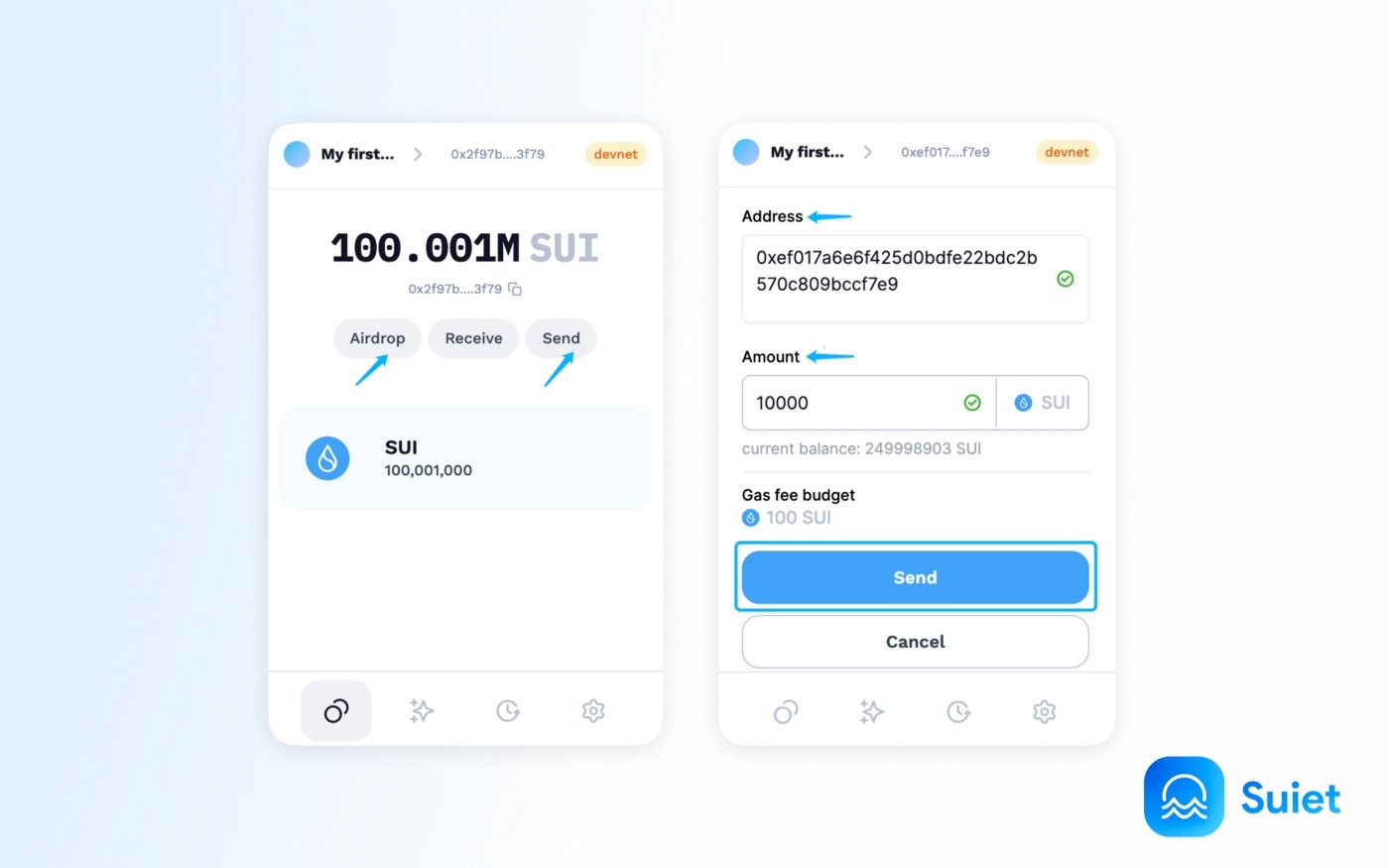
Receive SUI tokens
Click the “Receive” button to get your QR code and address. Scan the QR code or click to copy your address and pass it to the sender, and you will be notified when you receive the tokens.
As we’ve mentioned before, your private keys and recovery phrase always need to be confidential. Some of you may know that the address is related to the private key. No worries here. Your address has been securely encrypted. Even if someone else obtains your address, your digital assets are safe.
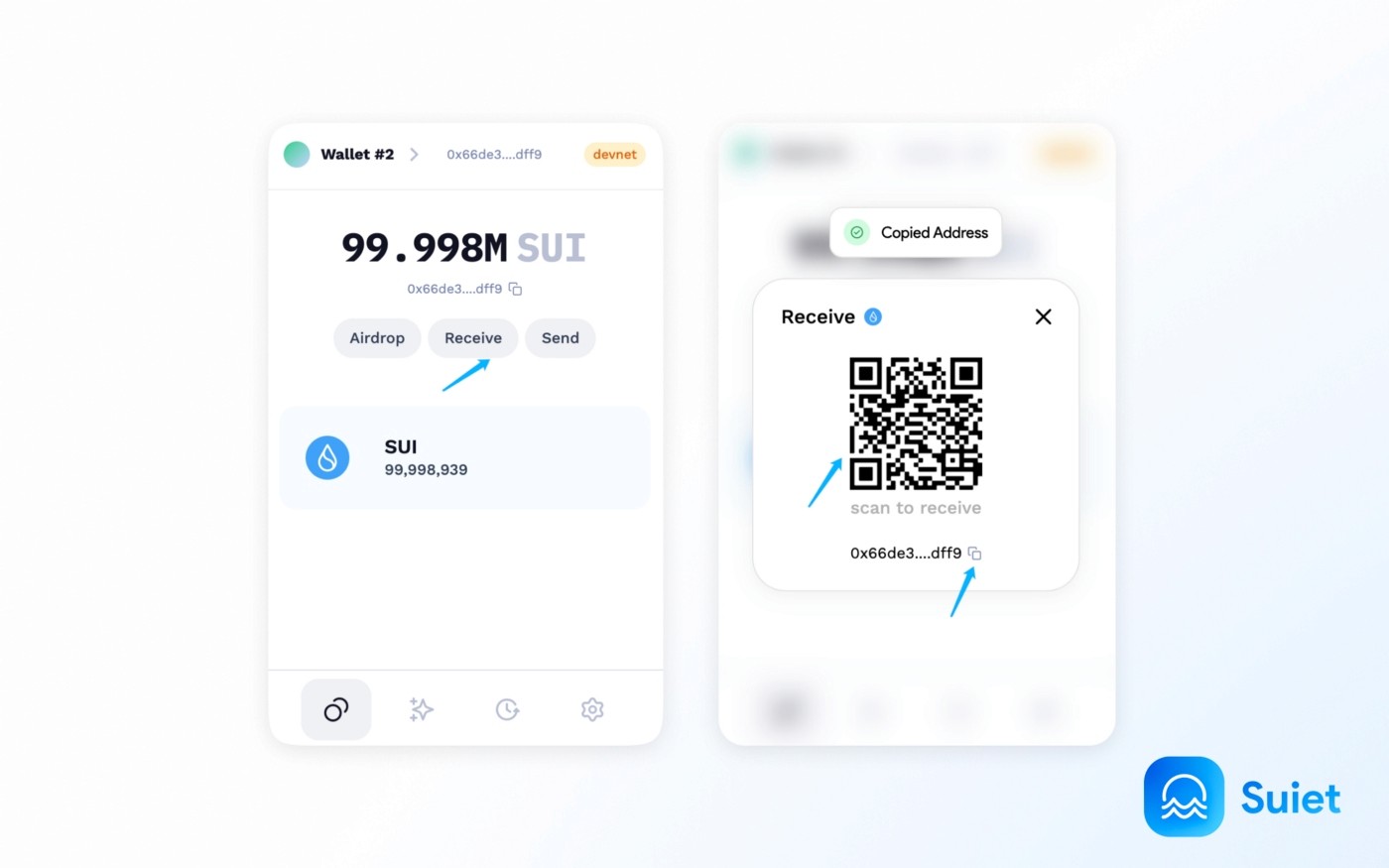
View transaction history
In the history page you are able to see all you transaction histories. Click on any transaction to see the details and you can view in your explorer if needed.
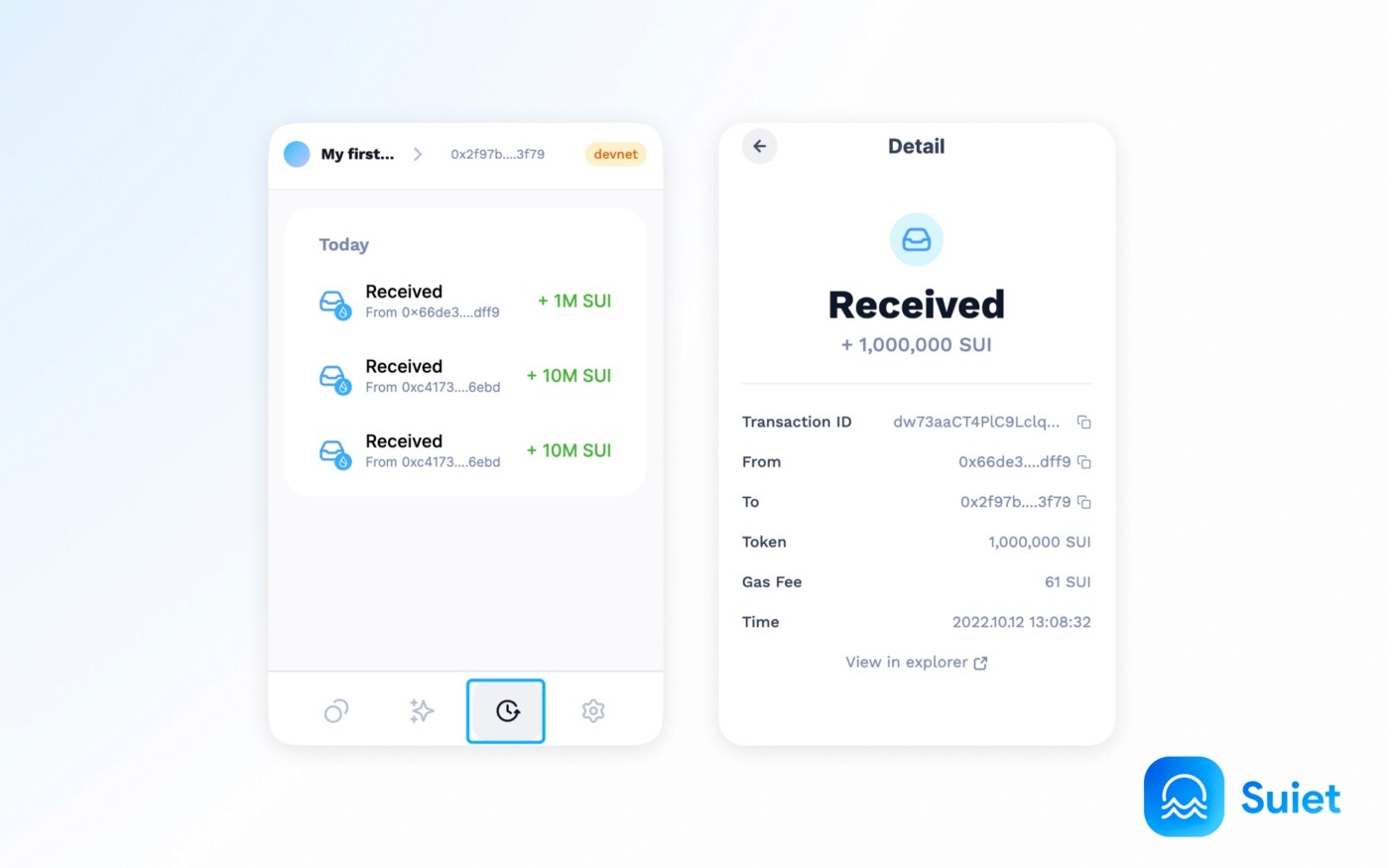
Sui NFTs
Now you can go to the NFT page and mint a Sui NFT provided by us! (make sure you get SUI first)
Click on Suiet NFT to get more details.
FYI, Suiet team has built many NFT marketplace partnerships on Suiecostytem, eg, you can now use Suiet on bluemove and clutchy testnet. Stay tuned for more progress!
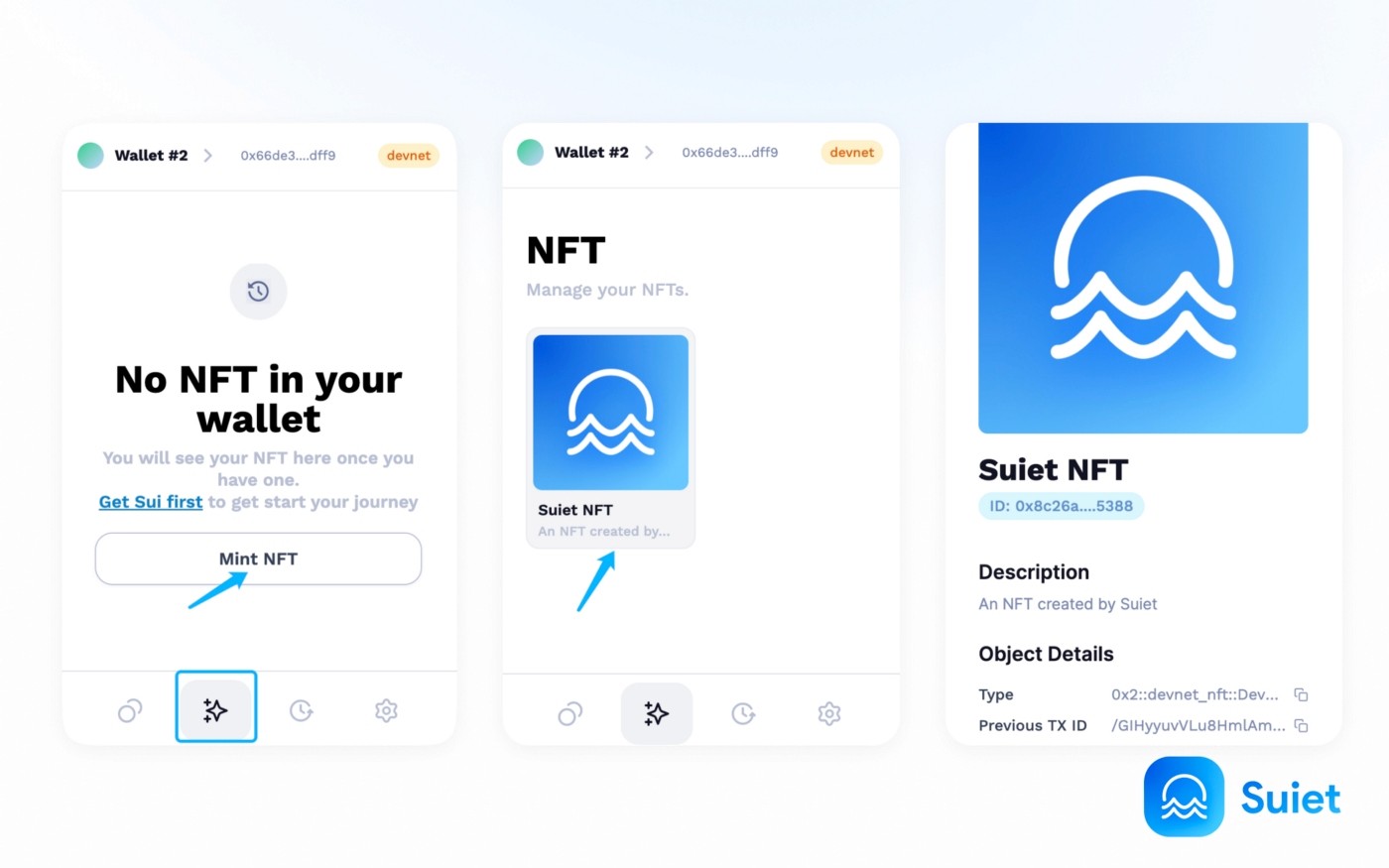
Customize your Sui wallet
Have fun with your Suiet wallets by customizing their colors and names as you like.
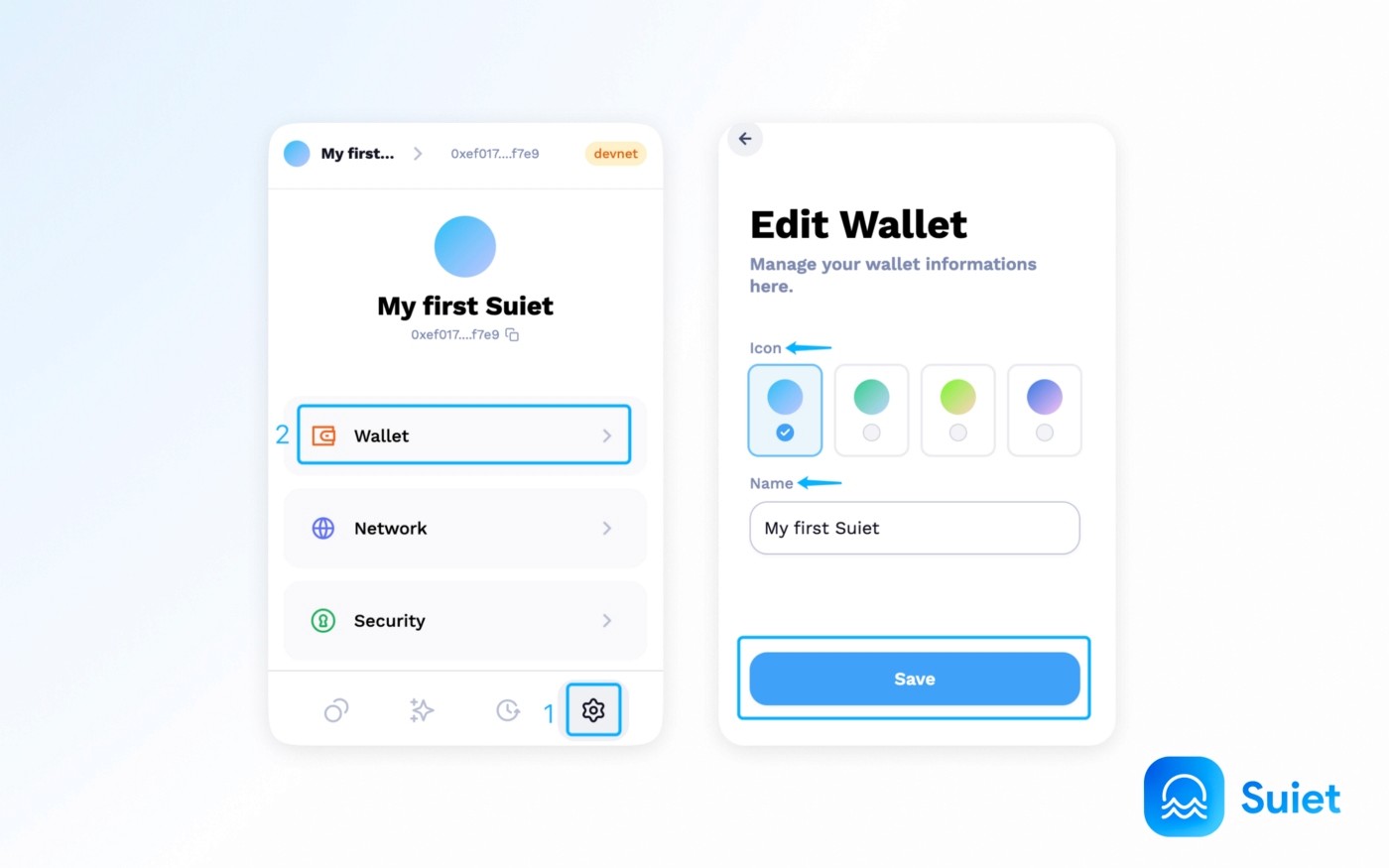
In the end..
Suiet team hopes this article helps you to understand Suiet wallet a bit more and use Suiet Wallet easier. User experience and user security are always Suiet’s priorities. Make sure to connect with us and kindly provide your feedbacks
If you have any questions or any advice, feel free to tell us!
Homepage: https://suiet.app/
Twitter: https://twitter.com/suiet_wallet
Github: https://github.com/suiet
We will catch you in the next one!
